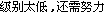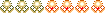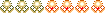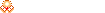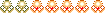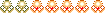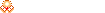

1. click "回复"then it will bring you to the reply page
2. click "Browse..." to choose the photo you want to upload
3. click "上传", then there is a line of html sentence to appear in the emty box, such as
[upload=jpg]xxxxxxxxxxxxxxxxxxxxxxxxxxxxxxxxx[\upload]
4. then click "发表"
That's it! 
Can't wait to see your pics!